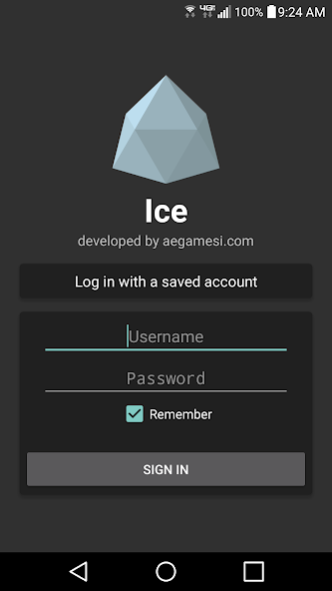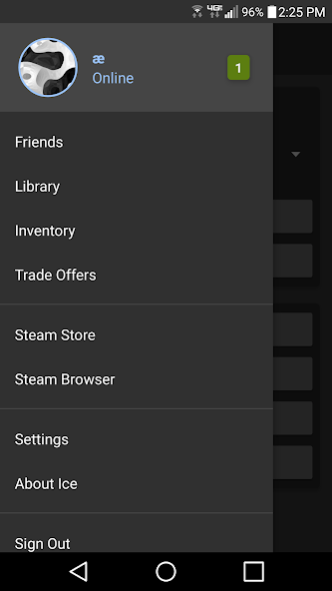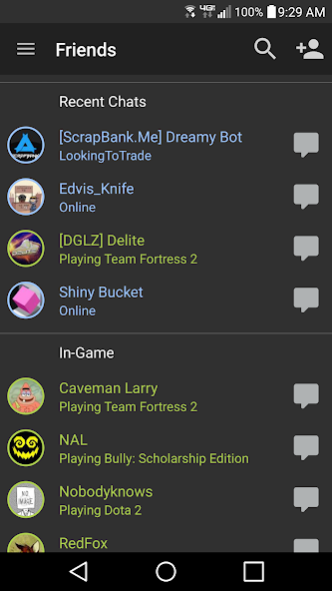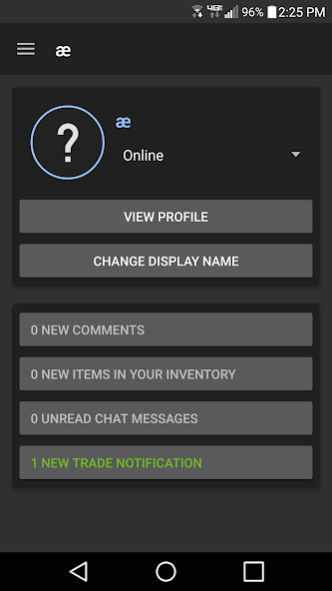Ice Client : Steam™ Trading 0.13.0
Free Version
Publisher Description
Ice is a native Android app that functions as a client for Valve™'s Steam™ network -- enabling you to chat and trade on the go!
What it supports:
- SteamGuard (including two factor authentication)
- Multiple saved accounts
- Steam/Game Trading + Trade Offers
(including private backpacks and non-TF2 trading)
- Steam Market / Steam Store
- Viewing Steam/Game Inventories
(including crafting some TF2 items)
- Chatting with friends
- Managing friends
- Changing display name / online status
- Redeeming CD keys / activation codes
- "Idling" in games
Additional Information
- The source code can be found here: https://github.com/aegamesi/SteamTrade/tree/master
- The source code is licensed under the MS Reference License
Ice does require you to enter your Steam™username and password. This information is sent only to official Steam™ servers.
Ice is not owned by, affiliated with, supported by, or in any way related to Valve Corporation.
NOTE: Due to SteamGuard, you generally cannot trade on a new device until 7 days have passed since your first login. This cannot be circumvented.
About Ice Client : Steam™ Trading
Ice Client : Steam™ Trading is a free app for Android published in the Chat & Instant Messaging list of apps, part of Communications.
The company that develops Ice Client : Steam™ Trading is aegamesi. The latest version released by its developer is 0.13.0.
To install Ice Client : Steam™ Trading on your Android device, just click the green Continue To App button above to start the installation process. The app is listed on our website since 2018-05-23 and was downloaded 3 times. We have already checked if the download link is safe, however for your own protection we recommend that you scan the downloaded app with your antivirus. Your antivirus may detect the Ice Client : Steam™ Trading as malware as malware if the download link to com.aegamesi.steamtrade is broken.
How to install Ice Client : Steam™ Trading on your Android device:
- Click on the Continue To App button on our website. This will redirect you to Google Play.
- Once the Ice Client : Steam™ Trading is shown in the Google Play listing of your Android device, you can start its download and installation. Tap on the Install button located below the search bar and to the right of the app icon.
- A pop-up window with the permissions required by Ice Client : Steam™ Trading will be shown. Click on Accept to continue the process.
- Ice Client : Steam™ Trading will be downloaded onto your device, displaying a progress. Once the download completes, the installation will start and you'll get a notification after the installation is finished.